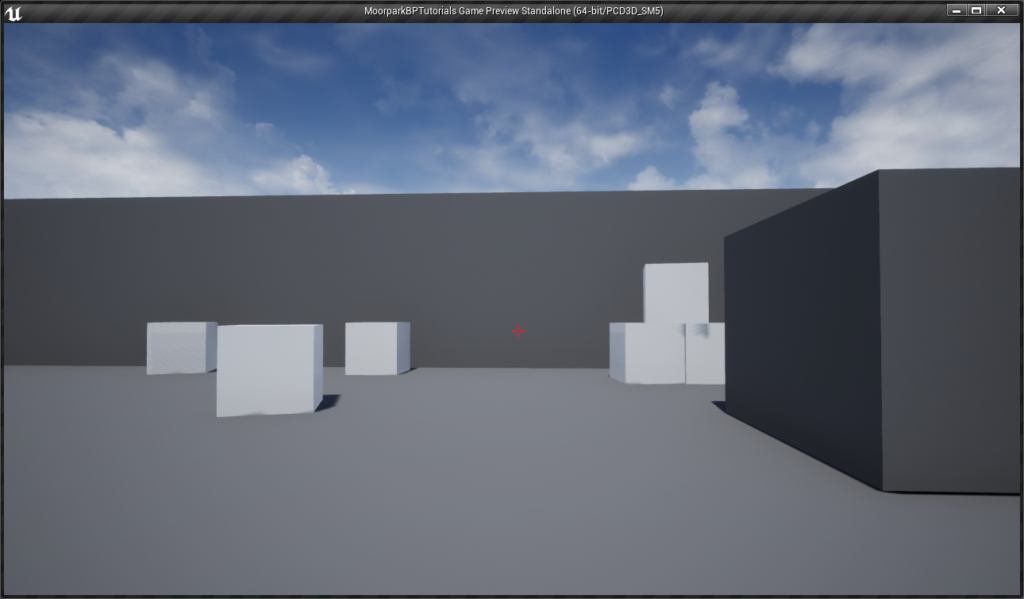Difficulty: Beginner
Removing the default FirstPersonCharacter weapon is the first step in creating our own weapon base, or just to get rid of unnecessary content. This tutorial covers how to remove the player’s gun and ball shooting.
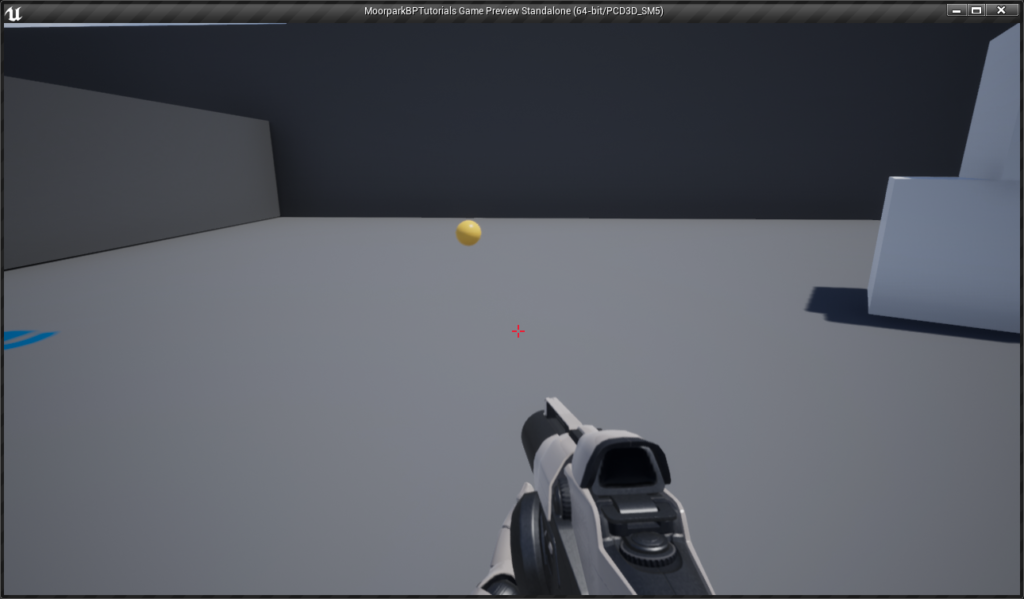
Note: We will be using the blueprint First Person template as our starting point.
Note: We will be removing VR functionality from this Blueprint in this tutorial. It can be readded later if we want.
1. In your project’s Content Browser, go to FirstPersonBP/Blueprints.
2. Double click on the FirstPersonCharacter Blueprint to open it.
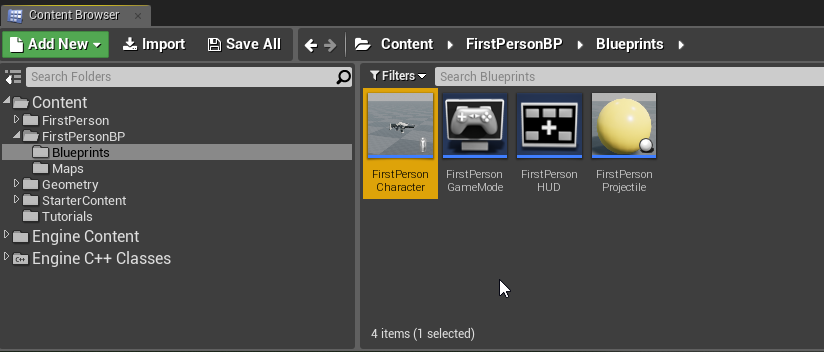
3. On the Blueprint’s Event Graph tab, scroll out to see all nodes. The bottom block is the one we want to remove.
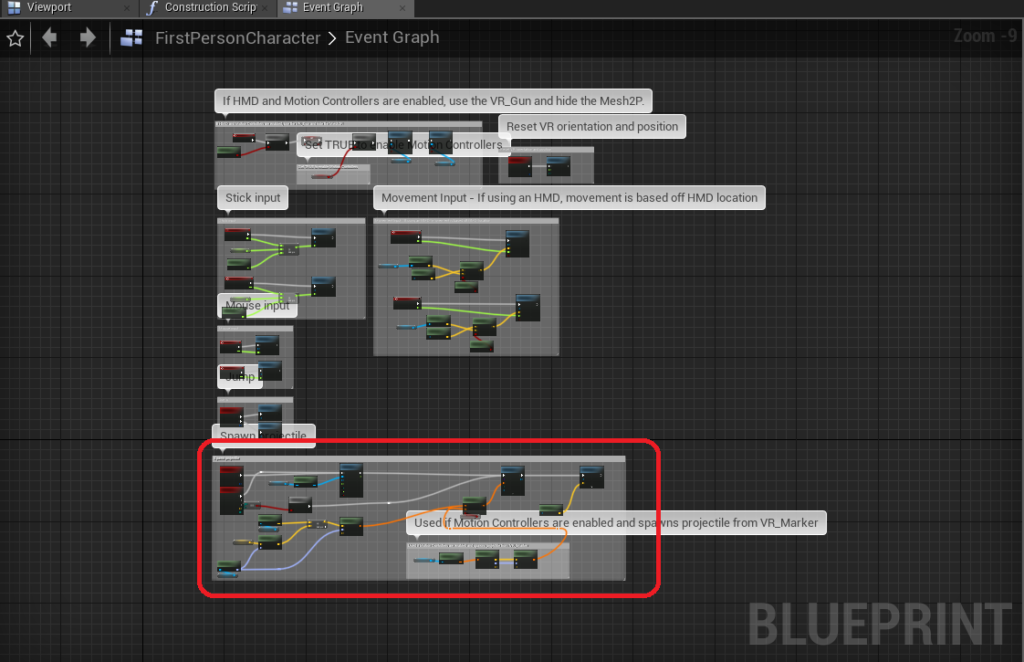
4. Click and drag from outside this block to select all of the nodes in it, then press Backspace or delete to delete all of the nodes in it. You’ll know they’re selected when a gold outline appears
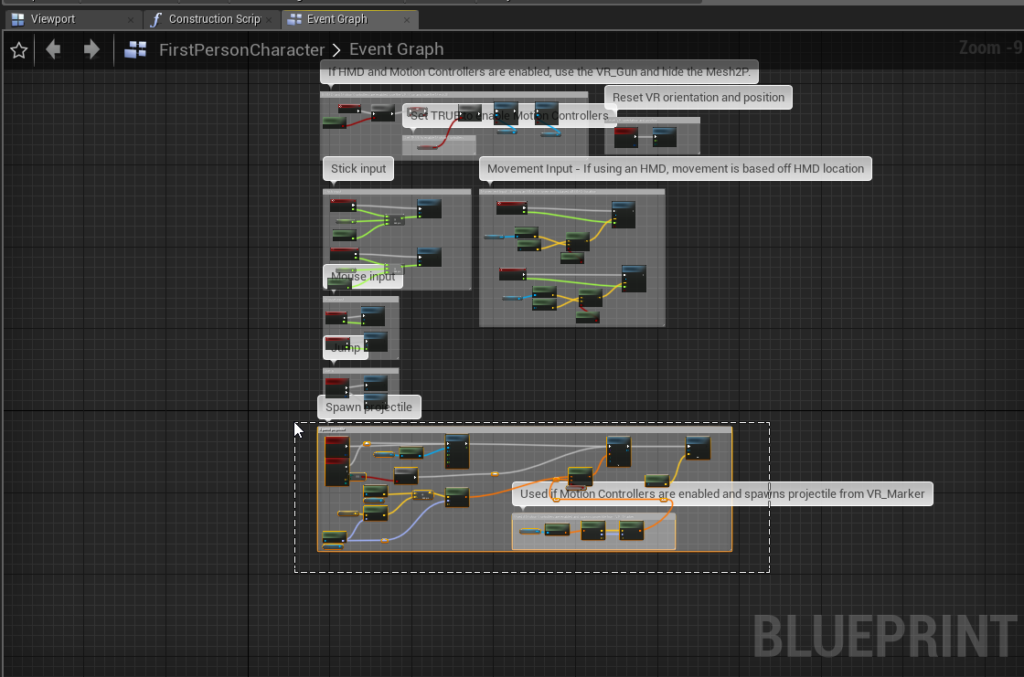
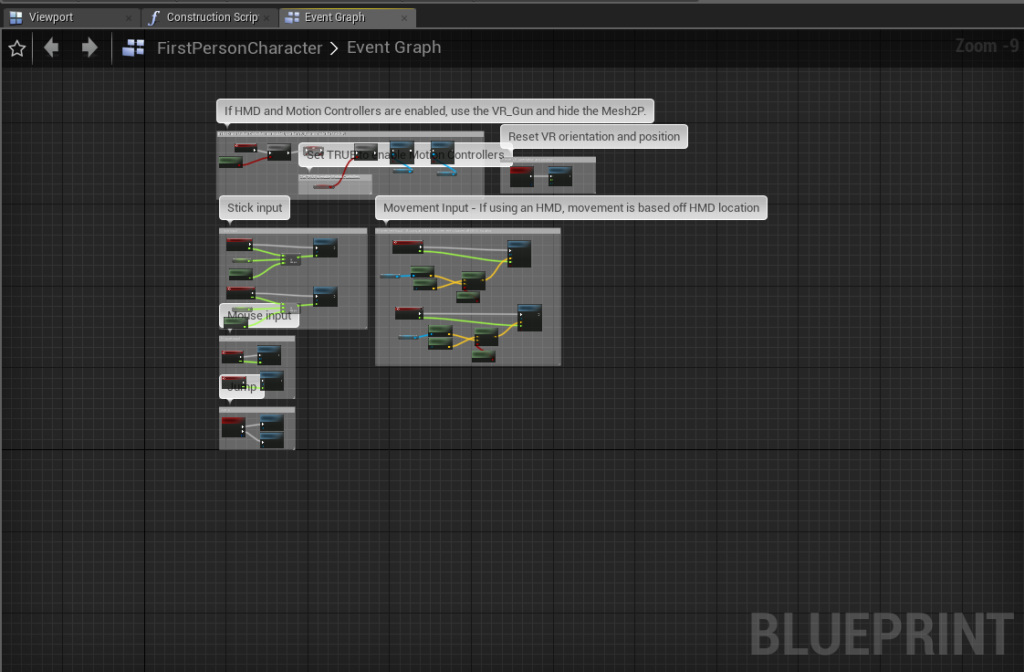
5. Click, drag, and delete the top two node blocks. They set visibility of the second gun if a VR headset is detected. We don’t need any of that.
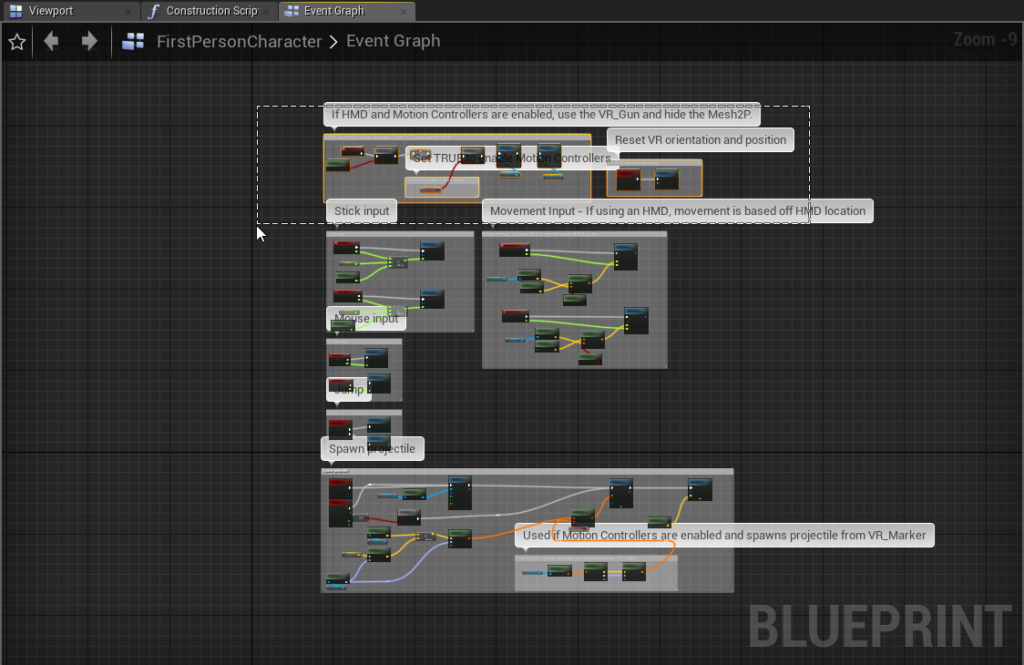
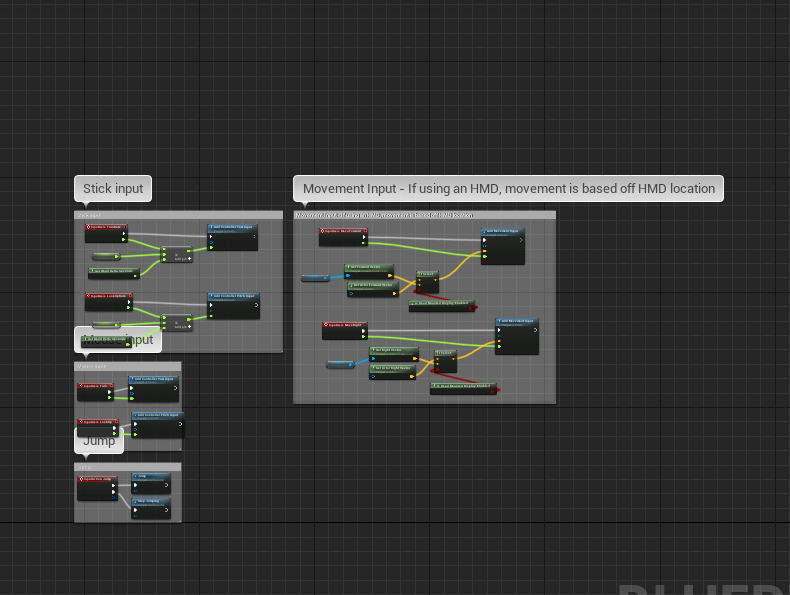
Four blocks should be left after that.
5. Navigate to the Construction Script tab of the Blueprint.
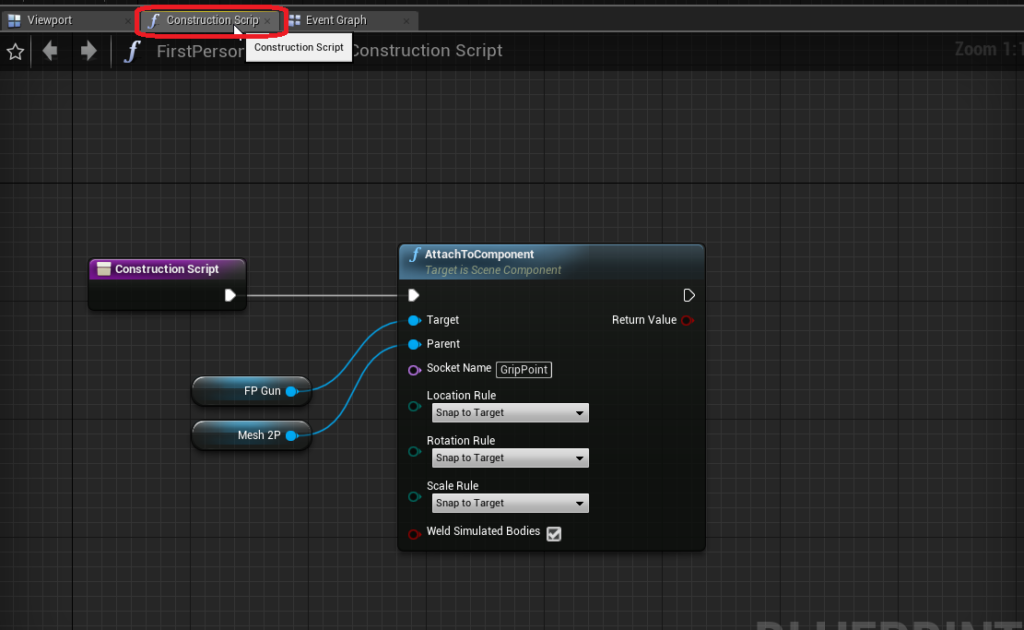
6. Select and delete all of the nodes in the Construction Script. It will leave behind just one node, which is something we’ll use in a future tutorial.
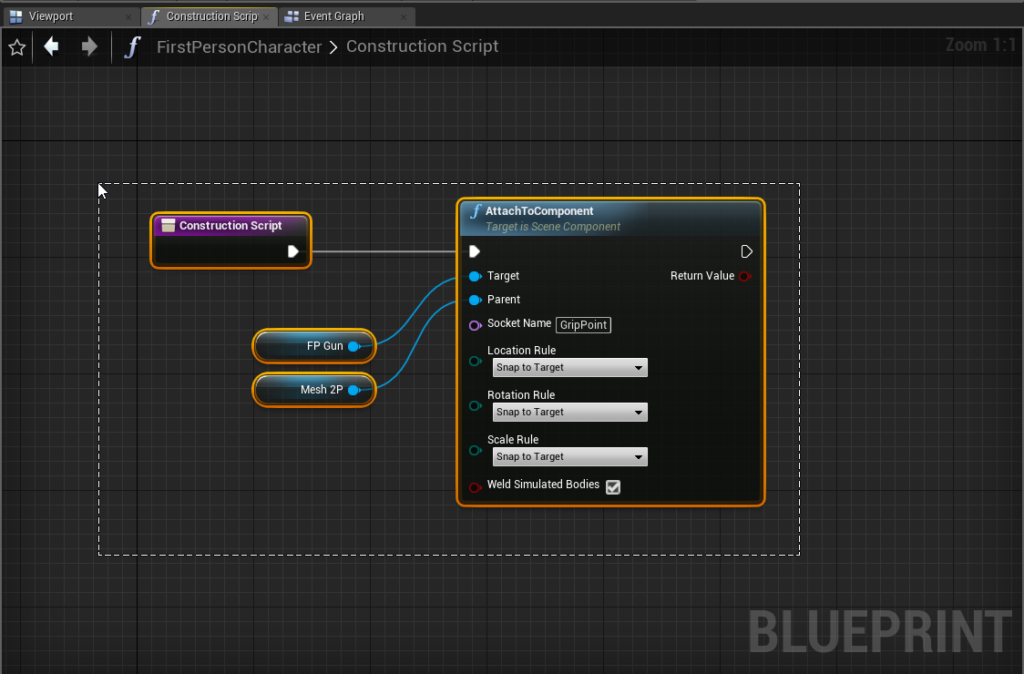
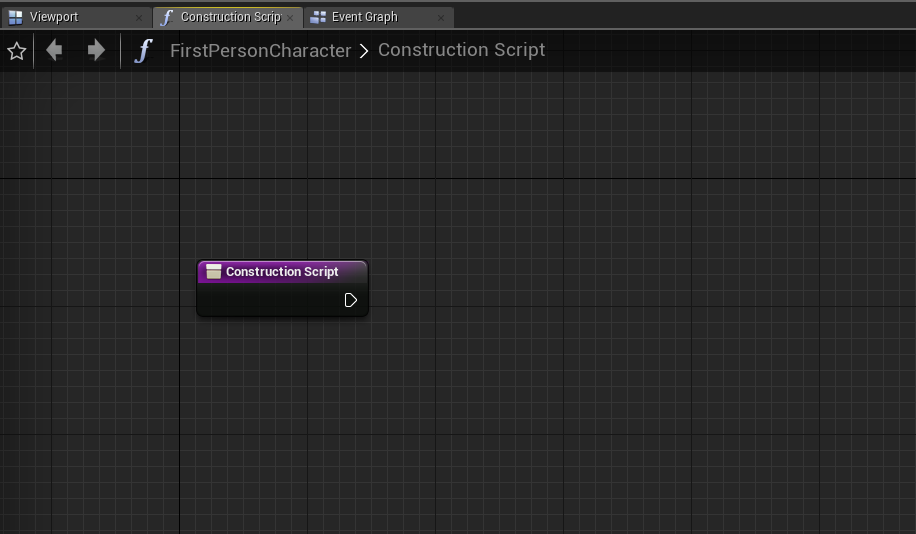
Now that the code part is gone, we also want to remove the models in the player’s view, like the arms and gun.
5. On the Components window on the top left of the Blueprint, Hold CTRL + Left Mouse Button and click on the following components to select multiple:
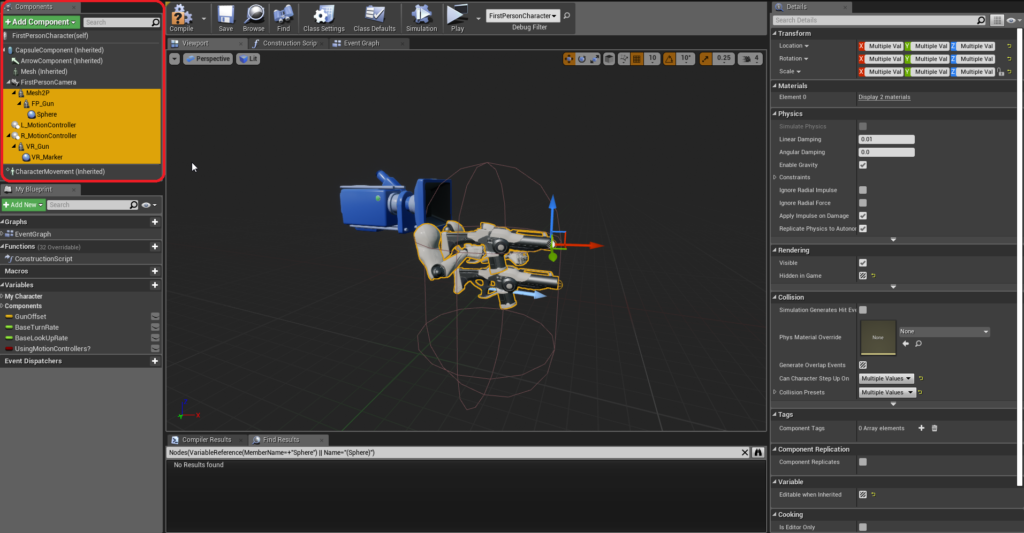
6. Delete the selected components.
7. Click the Compile and then Save button near the Components window to compile and save our edited Blueprint
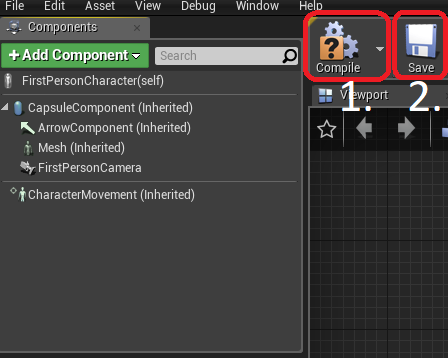
We’re all done! Now if we Play the game, the gun will be gone and LMB will do nothing.