To implement the in-editor plugin showcase, download here.
Adding the Plugin
Drag Moorpark_Tutorials from the .zip into either:
UE_4.23/Engine/Plugins — This will add it to every project
YourUE4Project/Plugins — This will add it to your individual project
Enabling the Plugin In-Editor
1. Open the Plugins window through Edit -> Plugins
2. Search Moorpark
3. Make sure Moorpark_Tutorials is enabled, restart editor if asked.
4. On the content browser, click View Options, and enable Show Plugin Content.
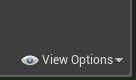
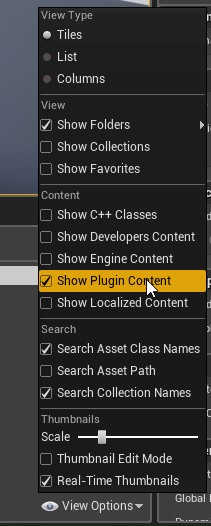
6. On the left of the content browser, click Show or Hide Sources Panel
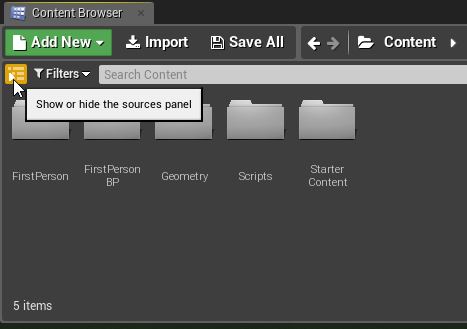
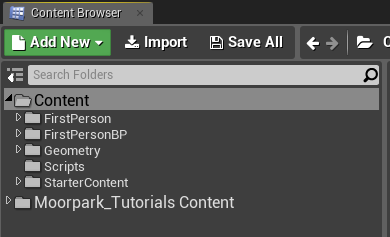
Now the Moorpark_Tutorials content is visible and can be accessed via clicking on it.
Showcase Map
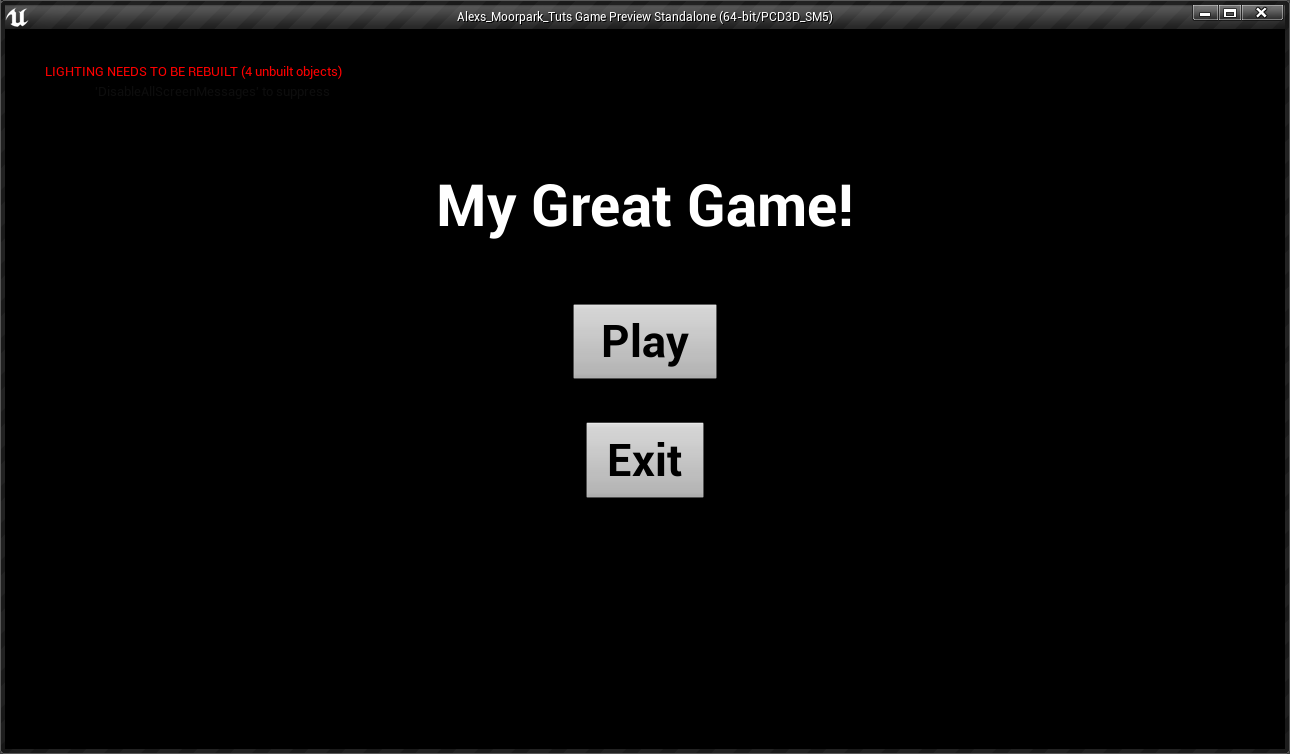
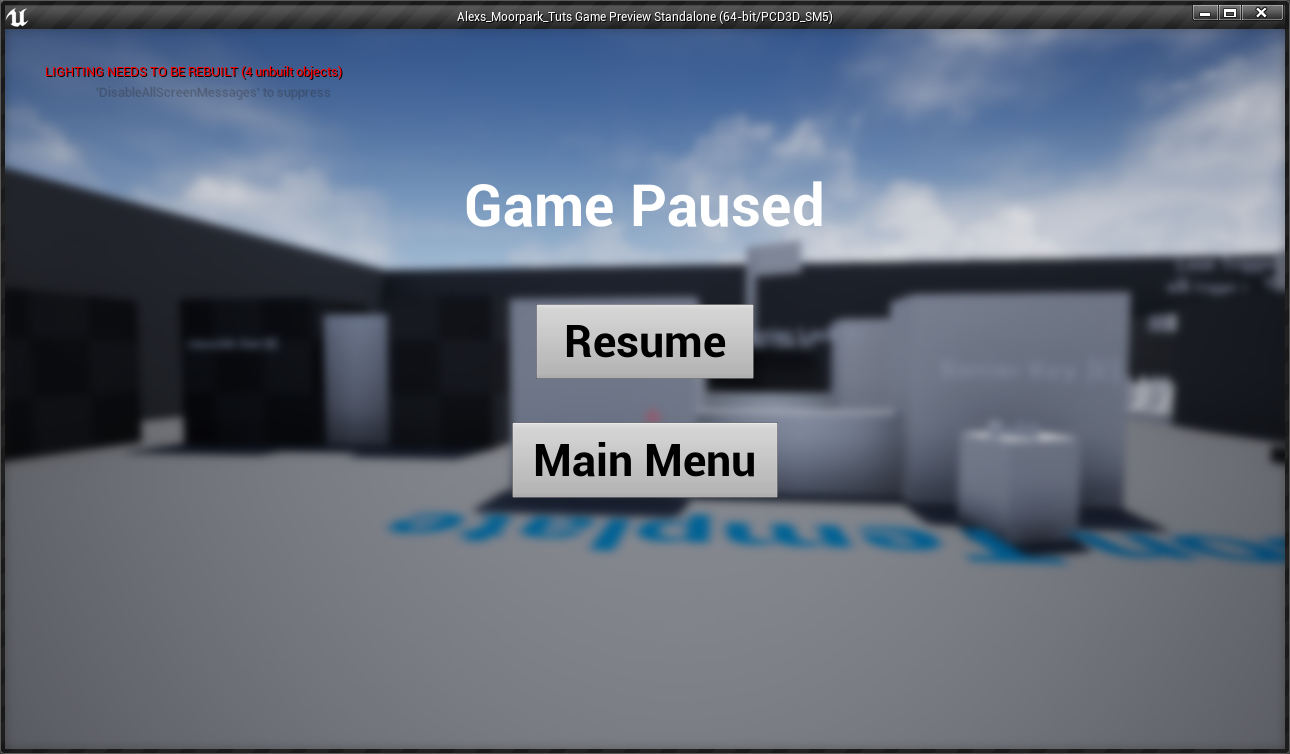
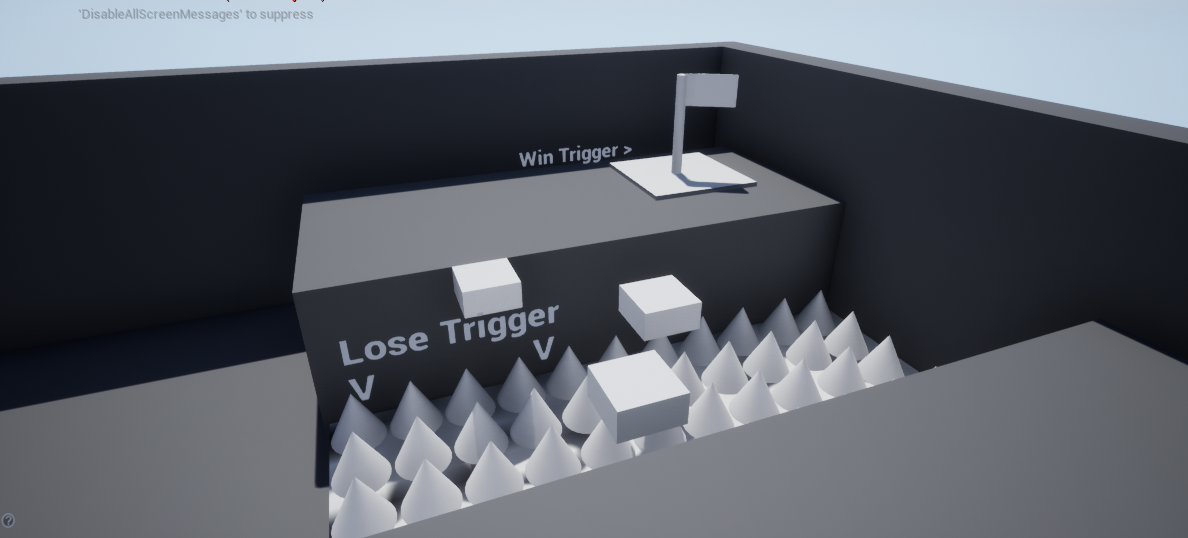

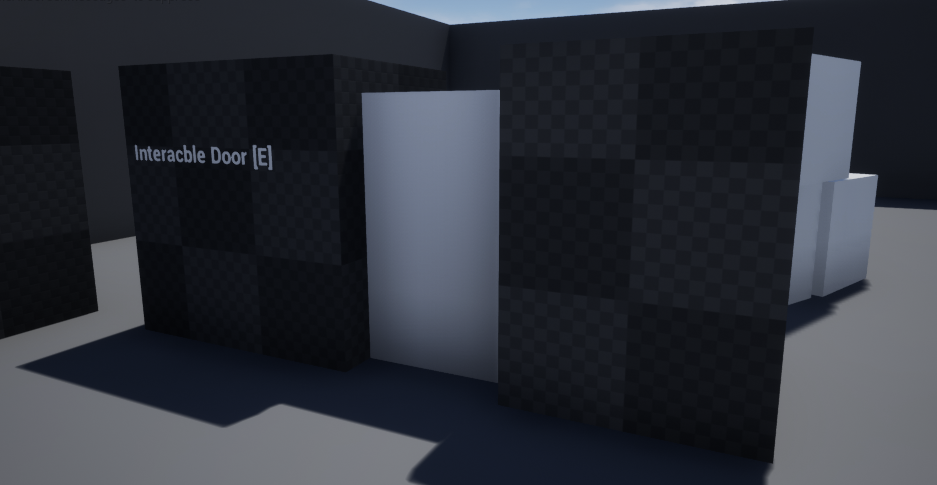

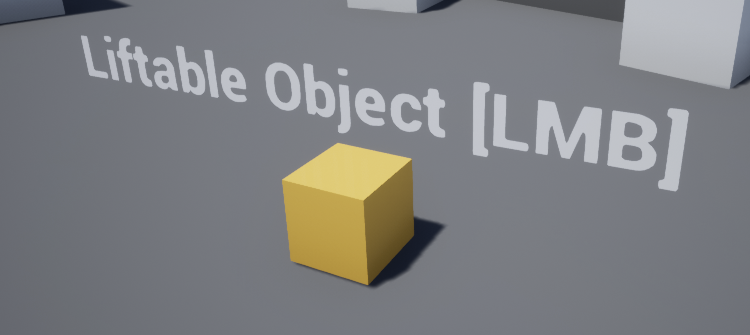
1 thought on “Adding the Tutorials Plugin & Viewing”
Comments are closed.